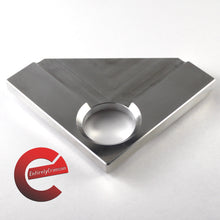Precision Work Coordinate System setup efficiency can be tripled with this three way CNC Edge Finder. Easily and accurately locate inside and outside corners and set height. Precision CNC machined from billet 6061 aluminum in the USA. Aluminum is hard enough to work as a touch plate but soft enough to reduce risk of damaging tools while probing. Three locations in the touch plate for connecting the gold plated banana style plug. Extra flexible high strand wire with durable insulation. Approximately 3" x 3" with a 1" location hole. The location hole is chamfered for easy setup with most cutting tools, even large "V" style cutters. The precision steps allow for easy alignment with the center of the hole on both inside and outside square corners. Use one side for inside corners and the other for outside corners.
These are silver having a raw, unpolished finish (will have minor machining tool marks and may have minor scratches from handling). Anodizing is not conductive and will not be an available.
The touch plate works as one of two needed contacts making a switch for the input signal. The cutting tool in the spindle/router is the other contact. Continuity from the tool to the control needs to either be completed through the chassis or with another wire and clamp to attach to the tool. After completing the physical circuit, setup the control software and macros according to the hardware and software you have.
A center finding routine specific to your machine control will be needed to find either an X or Y, or both X and Y automatically. No scripts or programs are offered or available with the touch plate.
Mach3 Users: In Mach3 you can setup inputs for the touch probe using the menus ''Config->Ports and Pins->Input Signals tab''. Under the ''Signal'' column ''Probe'' is listed, you need complete the settings on that row. First, enable the input, it should have a green checkmark. Then set the port number, most machines are ''1''. Then set the input ''Pin Number'' that you use (this will be configured by you or the builder of the machine). Next set the ''Active Low'' to on which will be a green check mark. The other options should be default, ''Emulate'' off and ''HotKey'' 0. There are some excellent youtube videos and forums available too that can help with specific machines or alternate connections and screen sets.
 Check Youtube for tutorials and examples for use with GRBL, Shapoko, Mach3/4, and others.
Check Youtube for tutorials and examples for use with GRBL, Shapoko, Mach3/4, and others.
Included is one edge finder and one 5 foot cable with gold banana plug.